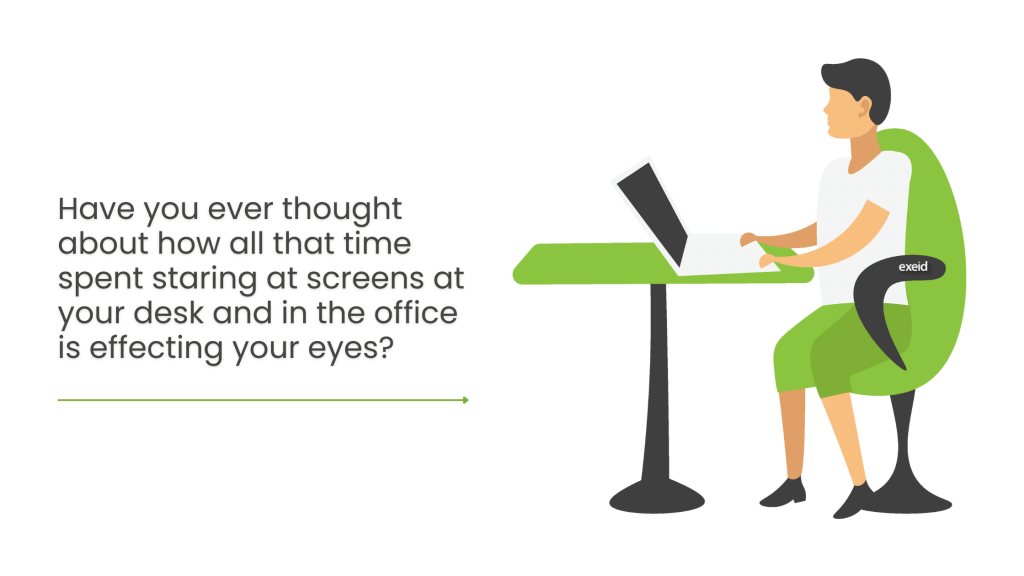
Give Your Eyes a Break: Protecting Your Vision During Your Day at the Desk
In Honour of National Eye Health Week 2024
We all know how easy it is to spend hours glued to our computer screens at work, but what does all that screen time really do to our eyes?
With Digital Eye Strain (DES)—or computer vision syndrome—becoming more common, especially now that we’re all spending more time on screens than ever, it’s important to understand the effects.
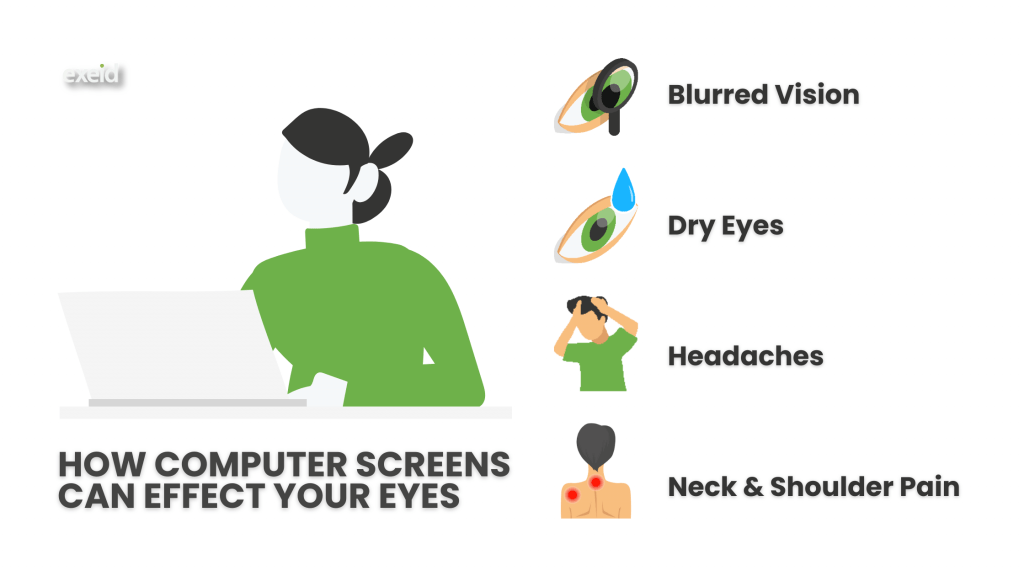
What Are the Effects of Screens on Your Eyes?
Most of us experience some level of eye strain, whether we’re working on a computer or scrolling through our phones. In fact, experts say around 50% of computer users are affected by DES!
So, what are the signs to look out for? According to the American Optometric Association, common symptoms include:
Blurred vision
Dry eyes
Headaches
Neck and shoulder pain
These symptoms happen because we tend to blink less when staring at screens. This reduces moisture in our eyes, leading to dryness and discomfort. Plus, when we’re focused on screens for long periods, our body’s pain responses can decrease, so we might not even realise something’s wrong. Over time, these symptoms can impact your overall eye health, especially if you’re at your computer for hours every day. Recognising these early signs is crucial to giving your eyes a well-deserved break.
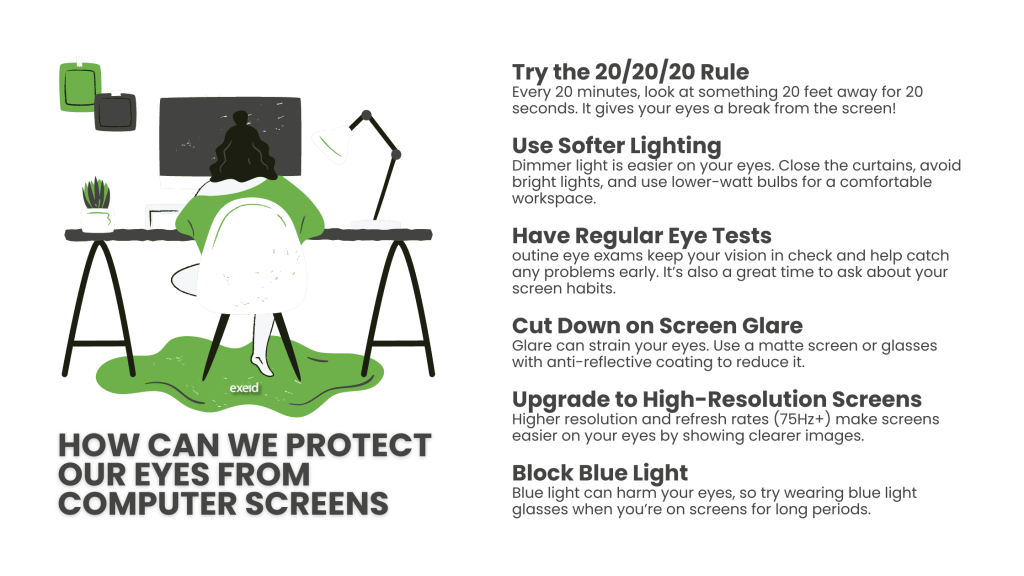
Simple Ways to Reduce Eye Strain
Our eyes weren’t made for long screen sessions, so here are some easy tips to protect them during your workday:
-
Follow the 20/20/20 Rule Take regular breaks using the 20/20/20 rule: every 20 minutes, look at something 20 feet away for 20 seconds. It’s a quick way to relax your eyes, and the longer the break, the better!
-
Keep Your Room Well Lit Less light is better when you’re working on a screen. Bright lights and harsh bulbs can increase strain. Close your curtains to reduce natural glare, use lower-wattage bulbs, and aim for softer lighting.
-
Have Regular Eye Exams Regular eye checks are key to maintaining good eye health. They help catch any issues early and allow you to discuss any discomfort with your optician, who can offer personalised advice.
-
Reduce Screen Glare Glare makes your eyes work harder. Consider using an anti-glare screen protector, and if you wear glasses, opt for anti-reflective lenses to help minimise glare.
-
Use High-Resolution Screens High-resolution screens with a refresh rate of 75Hz or more can reduce flicker and provide clearer images, easing the strain on your eyes.
-
Limit Blue Light Blue light from screens can contribute to eye discomfort. Think about wearing blue light glasses or turning on the blue light filter on your device for extra protection.
By following these simple tips, you can help reduce Digital Eye Strain and keep your eyes feeling good throughout the workday. This National Eye Health Week, take a moment to care for your vision!
